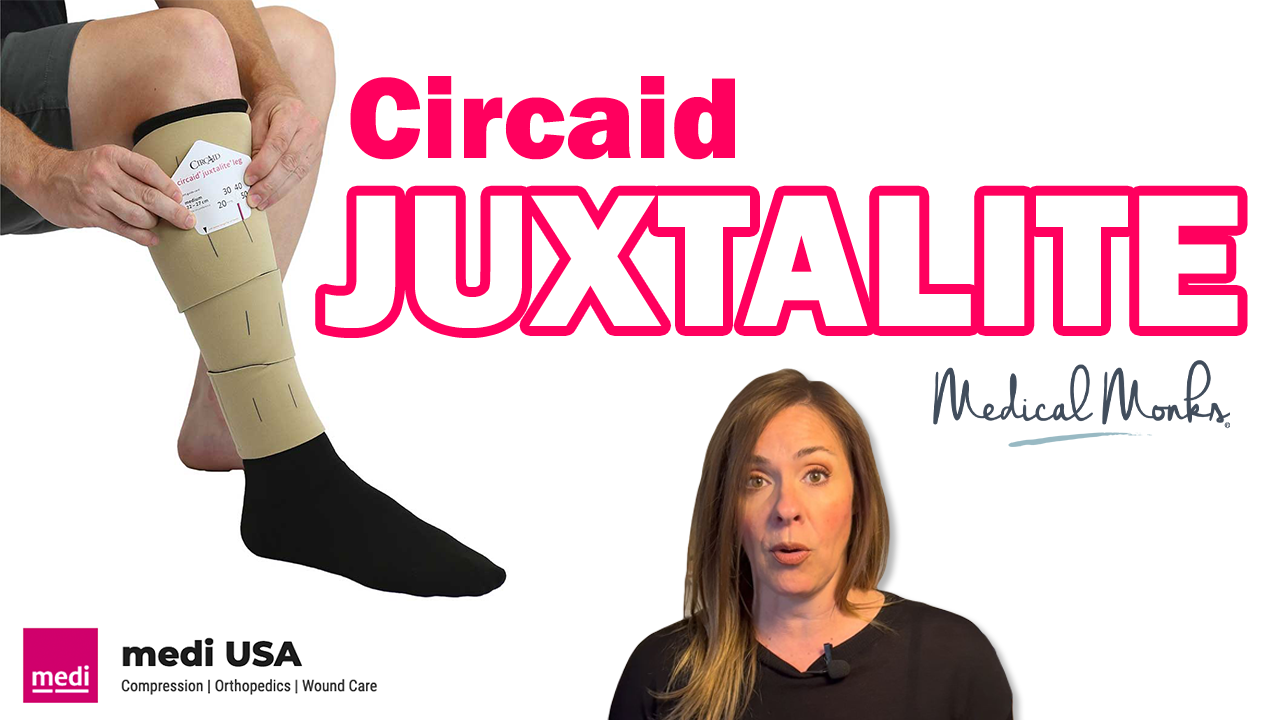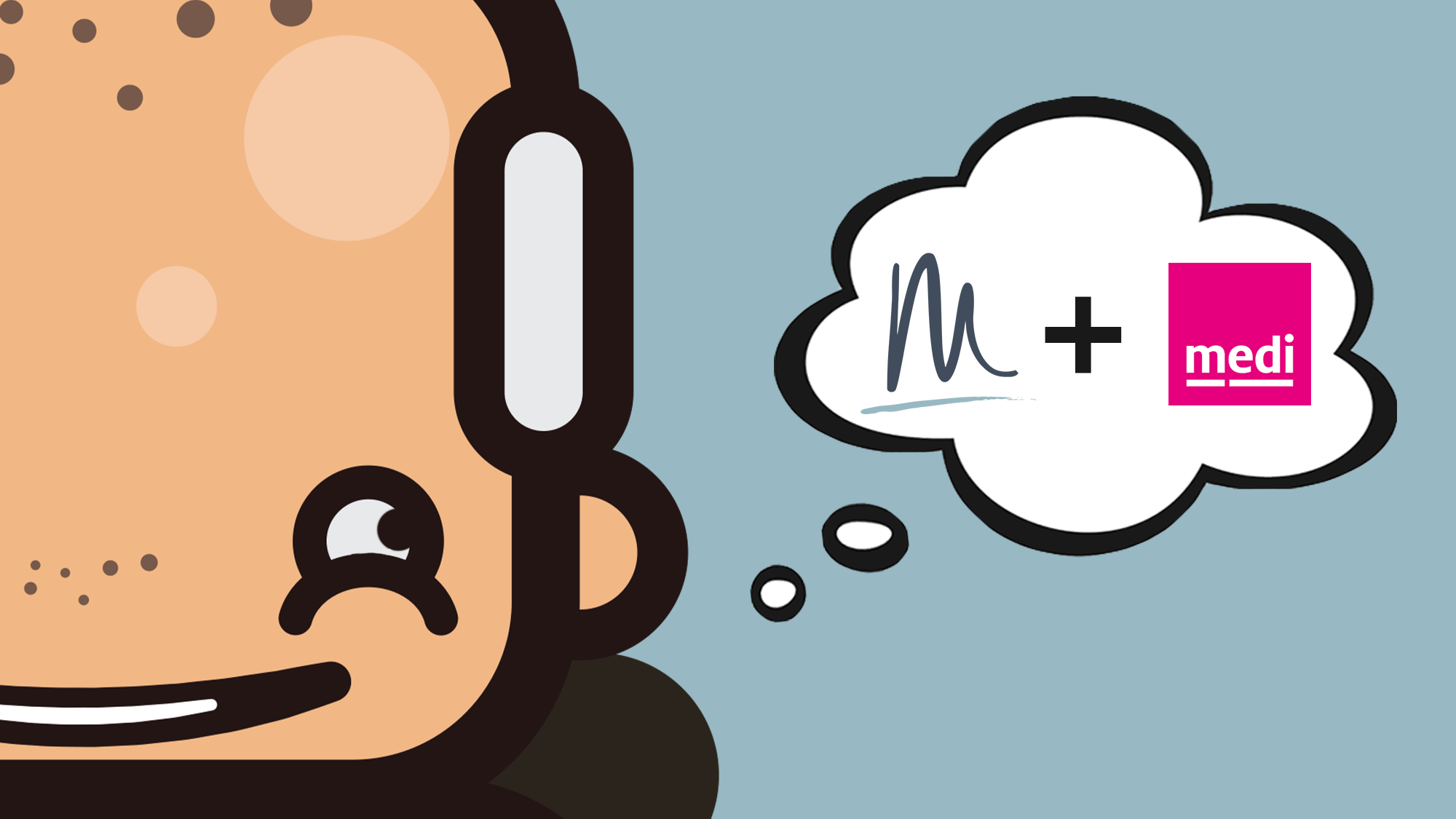- My Account
- Place a Reorder
- Logout

The Medical Monks Syringe Guide
Design-wise, syringes use a piston or reciprocating pump function to draw in and then release a liquid. This is done through a tube with a plunger-style interior fitting tightly inside. The needle may be attached, or for reusable options, you may notice a separate plunger and tip.
In medical settings, syringes are typically used for administering injections or delivering a medication. Syringe size and composition reflect dosage and application.
If you’re someone whose treatment or medication use involves a syringe, this syringe guide can help you understand the different types and features.
Syringe Types
On a broad level, syringes are reusable or disposable. You’ll find syringes packaged with a needle, as well as those without a needle included. Gradations on the side of the syringe indicate the amount of liquid by volume it can hold.
In terms of classification, syringe type is defined by the tip, including:
- Luer Lock: The most used syringe is a Luer lock syringe, which features a screw connection at the tip. This feature lets the needle be attached or disconnected with relative ease. A push-and-twist action helps hold the needle in place and keep it secure during use.
- Slip Tip: With a slip tip syringe, the needle is pushed into the syringe, where friction helps keep it in place. This allows for quick attachment.
- Luer Slip Eccentric: This is an off-centered design ideal for doing an injection parallel to the skin — for instance, with an artery, surface vein or for aspiration. The tip aligns with the barrel’s outside.
- Catheter Tip: A catheter tip is selected when the syringe will be used with tubing or for flushing a wound. This syringe with a tapered end allows a catheter to be placed directly onto the tip and accommodates larger slip tip needles.
Along with these four types of syringes, disposable syringes with an attached needle at the tip are preferred for low-dose injection applications.
In addition to tip, you’ll want to select a syringe based on two additional factors — volume and pressure flow. Syringe barrels will display the volume amount in centimeters and milliliters. Lower-volume syringes are typically used for injections, while amounts around 10 to 12 milliliters are designed for tubing and catheters, and those with 20- to 70-milliliter capacities are intended for irrigation.
Syringe Needles
As you think about selecting a syringe, factor in the types of needles you’ll use for the application and design.
In general, syringe needles are hollow with a sharp, yet beveled tip designed for puncturing. The needle includes an area called a “hub” that is secured into the tip of the syringe. A cap will be placed on the needle to protect the user. A needle will be packaged with or without a syringe.
Needle selection is based on:
- Gauge, or the measurement of the needle’s diameter. If you need a syringe gauge guide, note that lower gauge numbers equate to a wider diameter, and higher numbers indicate a narrower diameter. Equipped with thicker walls, lower-gauge needles offer greater durability, and tend to be ideal for those with thicker skin, for deeper applications and for administering viscous fluids. A finer gauge, meanwhile, accommodates thinner injection substances and offers a less-painful injection experience. Finer-gauge needles can be used for all three injection depths. Gauge numbers range from 14 to 30.
- Depth, or how deep into the skin the needle needs to pass into the body. This varies from intradermal, or in the skin, to subcutaneous, or just below the skin, to intramuscular injections.
- Length, or the distance from the hub area to the needle’s tip. Lengths for syringe needles vary from 3/8-inch to 3.5 inches. In addition, the depth and location of the injection determine which needle is needed. Longer lengths (7/8-inch to 1.5 inches) are used for intramuscular injections, while a 1/2- to 5/8-inch needle is ideal for subcutaneous injections. Only a 3/8- to 3/4-inch needle is needed for intradermal injections.
As a final tip in this syringe selection guide, please note that you will need to factor in whether the needle is compatible with the syringe tip. However, most needles work with Luer lock, slip, catheter, and eccentric tips.
Sources:
https://www.vitalitymedical.com/blog/selecting-syringes-and-needles.html
https://muzamedical.co.uk/blogs/blog/choosing-a-syringe-what-type-of-syringes-are-there-and-which-should-i-use
https://www.allegromedical.com/understanding-the-various-syringe-types
Related Videos
More Blogs
Top Products