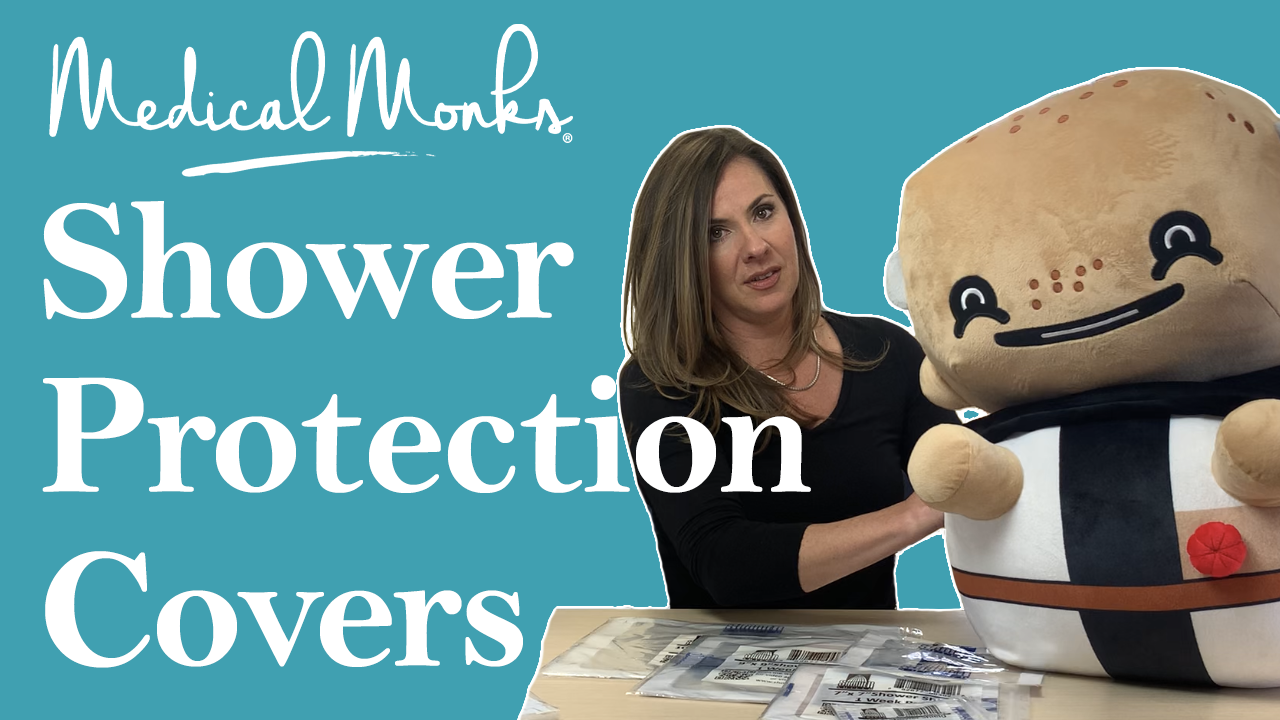- My Account
- Place a Reorder
- Logout

How to Prepare for Ostomy Surgery
Nina Hayes
As an ostomate who has survived over twenty major surgeries at six hospitals throughout the U.S., I’ve learned much about ostomy surgery prep. I love sharing tips and tricks with others on their healing journey.
You are the Center of Your Medical Team
Although we can’t control the outcome of a surgical procedure, we have tremendous power to influence our prognosis by taking accountability and doing everything we can to “set ourselves up for success.”
Therefore, it is helpful to envision myself as the CEO of the Department of Surgical Readiness. This to ensures that I’m playing an active role in partnering with my medical team and creating a plan that addresses all aspects of my readiness for surgery: physical, emotional, and spiritual.
What is Ostomy Surgery?/What is an Ostomy?
If you are reading this article, you already know quite a bit about the surgery recommended by your doctor, but are you able to succinctly describe ostomy surgery?
The ability to provide a concise definition was super helpful for me. There were friends, family, and colleagues I wanted to notify about my upcoming procedure. However, I could not find the words to explain the surgery quickly and in laypeople’s terms.
So, here is what I say when I want to answer the question, “What is an Ostomy?” I reply, “An ostomy is a surgically created opening in the abdominal wall that allows the contents of the intestines to exit the body into an external bag or pouch.” If I want to share more, I might continue, “People receive ostomies for various reasons, including Crohn’s Disease, Colitis, bowel cancer, and trauma to the intestines.”
This is usually enough information for most people, though you can undoubtedly answer or refer them to Google if they have questions. In my experience, there were times when I was happy to share more details. Still, there were other times when I experienced explanation fatigue and felt unburdened by referring people to the internet.
Remember that it is not your job to educate others, nor should you feel obligated to share the details of your upcoming surgery. Only you know with whom and how much to share. Allow your intuition to guide you.
How Much Time Do I Need to Prepare for an Ostomy Procedure?
Although it’s not always possible, and there are times when an ostomy surgery has to be performed urgently, I recommend giving yourself a long runway to get ready for surgery.; Aa month is ideal.
In addition to preparing for surgery, if you are scheduled for a reversible ostomy, you may benefit from planning what you’ll do in the span between your two surgeries. Before receiving my permanent ostomy, I had several temporary ostomies. The three-month period between surgeries was challenging until I learned to give structure to this awkward stretch-up time.
I allot a full month post-surgery to resting as much as I need to (without guilt) and focusing on slowly resuming a healthy diet. On the occasions I’ve had a two-part surgery, I’ve spent subsequent months with family and as an opportunity to reconnect with my hobbies of art and reading.
If you have the luxury to take time off from work, I recommend staying close to home and erring on the side of doing less. The adage “less is more” is often true regarding recovering from surgery. I’ve learned that my over-ambitious tendency to rebound too quickly can backfire. The cliché, “slow and steady wins the race,” is also true in preparing for and recovering from surgery.
Without further delay, let’s dive into how you can start preparing, whether you have two weeks or two years to get ready.
Physical Preparation
Diet
Healing requires more protein than you usually require for daily body maintenance. On average, you need 0.8 grams of protein per kilogram of body weight. For example, a person who weighs 130 pounds, or 59 kilograms, should consume about 47 grams of protein daily.
But before surgery, you may need to increase this substantially. My doctors recommended increasing my protein to 60 grams at least five days before surgery. If you’ve been nutritionally challenged, giving yourself several weeks to increase protein consumption is best. Protein shakes are a good option for those who can tolerate them, but they didn’t sit well with my digestive system.
As a vegetarian, I relied on lots of tofu and pasture-raised eggs. The source of protein is a personal preference, though what’s not debatable is that you’ll need some source of extra protein.
Speak to your doctor about getting labs to assess your protein status and, if necessary, work with a nutritious to ensure that you are adequately prepared before heading into surgery.
Drugs and Supplements
As you may know, many drugs and supplements are contraindicated before surgery.; Many thin the blood and can interfere with healing. These include the common supplements vitamin C, vitamin E, and too many herbs to list. Provide your medical team with a list of everything you are taking to check whether or not it’s safe to take leading up to surgery. Don’t delay because many supplements must be discontinued a week before surgery.
Exercise
It’s vital to exercise leading up to surgery so that your circulatory system is optimized. While I wouldn’t suggest starting a strenuous exercise regimen right before surgery, maintaining your current routine, or if you don’t have an exercise routine, moderate to brisk walking will be appropriate for almost everyone.
If you need clarification on what’s right for you, check with your doctor and, most importantly, listen to your body.
Emotional Preparation
Support
No matter how strong you are, you are not meant to undergo surgery alone. Take time to reflect on whom you can recruit to support you through this process. Once you’ve brainstormed a list of people, reach out to them with specific requests of them.
Trust that those on your list love you and will be honored to support you. Sometimes family and friends want nothing more than to assist, but they don’t know how to help. By being specific with your “asks,” you benefit them and yourself.
Journaling
Mr. Rogers once said that “Anything mentionable is manageable.” For me, journaling is cathartic because it allows me to express all my thoughts, fears, and hopes in the privacy of my notebook. By mentioning my thoughts surrounding surgery to myself, I’m rewarded with the ability to manage any challenges.
If you’re new to journaling, the secret is to start. Set a five-minute timer and write uncensored with no concern for content or grammar.
Questions
We all want to go into surgery, feeling that our medical team has addressed all our questions and concerns. In the weeks leading up to surgery, I carry a small notebook with me so that whenever I have a concern, I can jot it down. Once I have a list of all my questions or problem, I email my medical team.
Never feel that you are being a pain or bothering your doctors. It is your right and responsibility to gethave answers. Most doctors will be grateful that you are proactive in your care. Remember that YOU are the center of your medical team, so take an active role!
Spiritual Preparation
Reading
Whether you follow a specific religion or consider yourself spiritual, you may find peace by reading spiritual books that put you in a state receptive to healing. But, of course, spirituality is personal, so by all means, choose books that resonate with your tradition or path.
If you’re seeking recommendations, my favorites spiritual books include:
Meditation
If I had to choose the one thing that has had the most positive effect on my preparation for and healing from surgery, it would undoubtedly be meditation. Anecdotal and scientific research demonstrates that meditation allows the body to enter into the parasympathetic nervous system, which is the state of “rest and digest.” From this state, our body is best prepared to face all challenges with ease and grace.
If you’ve never meditated before, start with just a few minutes and build up slowly. You might enjoy guided meditations until you can lean into your own internal stillness. The most important time to meditate is in pre-op, right before surgery. In doing so, you are gifting your body a head start on healing.
Visualization
Like meditation, visualization is a tool that can shift your body into a state that is conducive to optimal healing. However, unlike meditation, which quiets the thinking mind, visualization channels the thoughts toward a specific purpose – a healthy and vibrant body.
There are excellent convenient visualization apps that have prerecorded visualizations. You can also find a book of visualization scripts that you can record and replay to yourself. Although the second approach requires more effort, it is time well spent since listening to a script you’ve recorded is incredibly powerful in programming your consciousness.
Final Thoughts
Invest your time and energy into preparing for surgery because preparation on the front end will lead to a speedier and more easeful recovery. Additionally, the process of channeling your pre-surgical energy reduces anxiety and puts you in an empowered position. I hope my suggestions allow you to move through surgery with equanimity and grace.
About Nina
Nina Hayes is an ostomy empowerment coach and founder of Blossom Ostomy.
For over 20 years, she’s helped clients transcend obstacles, let go of false shame and isolation, and reclaim their joy and purpose. Having survived 20+ major surgeries for a rare, life-threatening disease and now thriving with a permanent ostomy, Nina comes from deep experience and compassion. Additionally, Nina has led healing retreats in Bali, instructed yoga and mindfulness for corporations and universities throughout the U.S., and researched exercise and nutrition initiatives with Harvard Cancer Center, Boston Children’s Hospital, and Canyon Ranch.
The Blossom Ostomy virtual Transformation Program is currently open for enrollment. To register or learn more, visit: https://blossom-ostomy-coaching.teachable.com/
Follow Nina’s Instagram: @BlossomOstomy
Related Videos
More Blogs
Top Ostomy Products