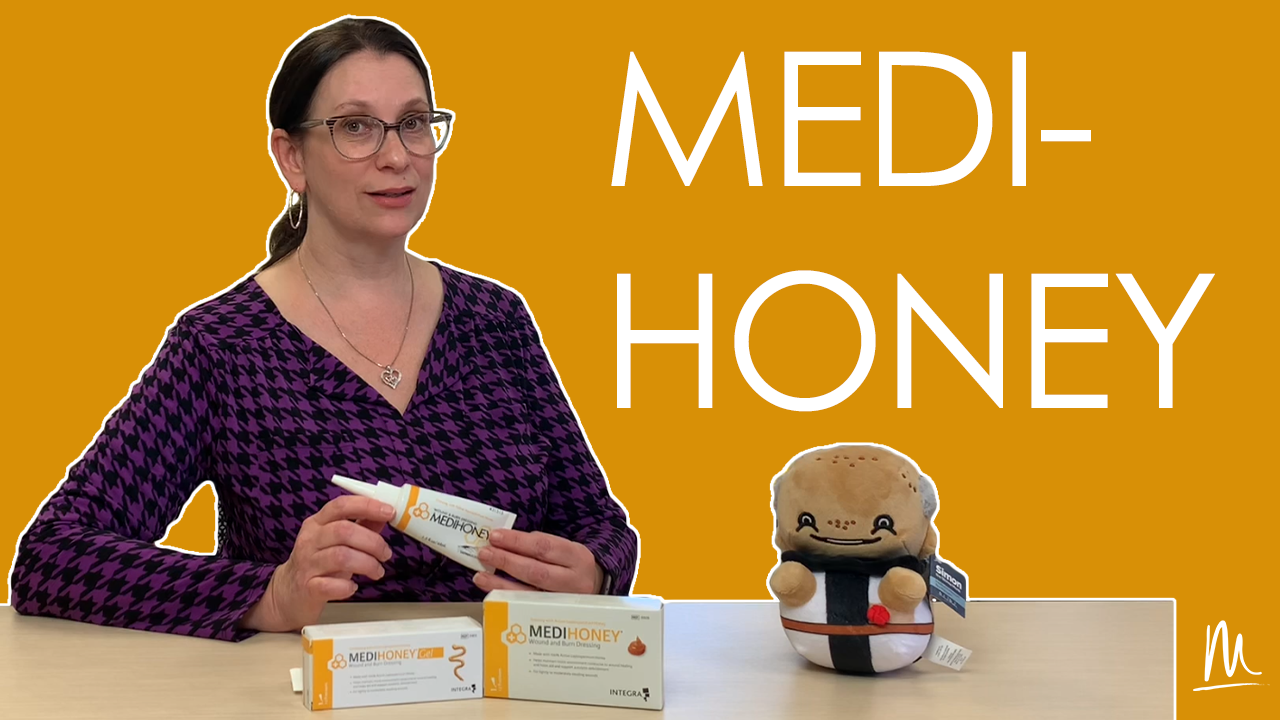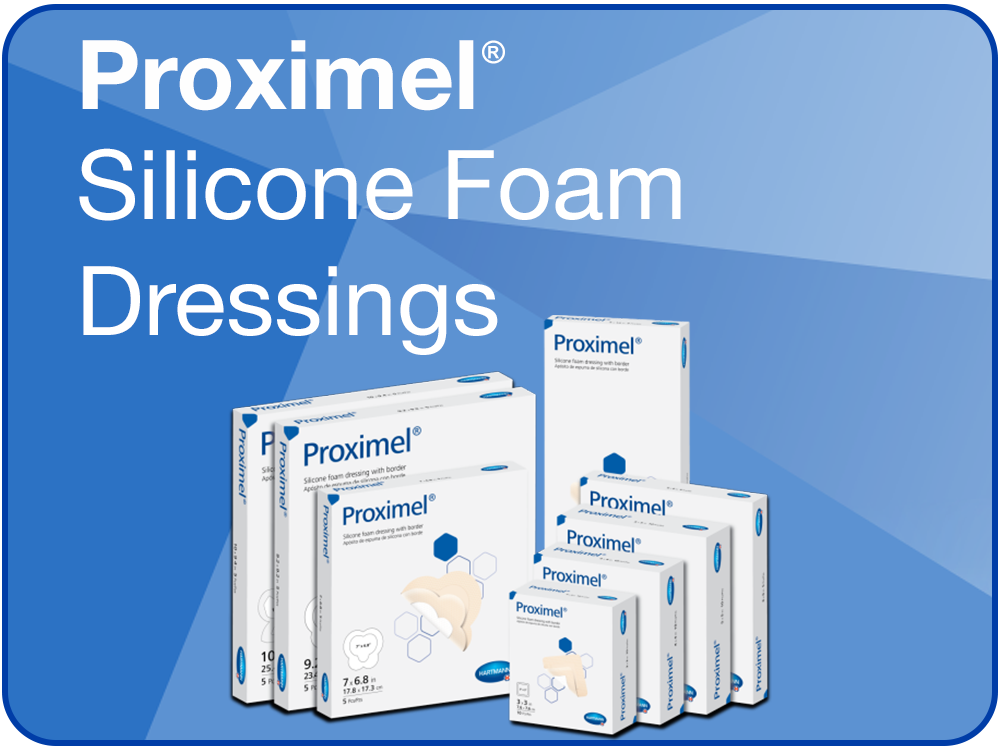- My Account
- Place a Reorder
- Logout

How Often Should You Change A Wound Dressing After Surgery?
Medical Monks Staff
If you’ve recently undergone surgery, you know how important it is to keep your wound clean and properly dressed. To ensure the healing process continues until the wound has fully healed, changing your wound dressing regularly plays an integral role in ensuring that bacteria do not cause any harm or delay recovery time.
With this in mind, it’s essential to understand how often a wound dressing needs to be changed after surgery to prevent infection and help achieve optimal wound healing outcomes. To understand better, we’ll look at what goes into determining when you should change surgical dressings and provide best practices for doing so safely and avoiding complications with healing.
Factors that Affect How Often Should You Change Wound Dressing After Surgery
The frequency at which you should change your dressing will depend on several factors, such as the type of wound, the amount of drainage from the wound, and your lifestyle. For example, a wound likely to produce a large amount of drainage may require more frequent dressing changes than one with less drainage.
Additionally, changing your dressing more regularly can be helpful if you lead an active lifestyle or are regularly physically active. Doing this avoids friction against the wound area and help your wound heal more rapidly.
It’s also important to consider what type of dressing material is used. Some materials are designed to absorb moisture and others protect against infection, while others do both. Therefore it’s important to factor in the type of dressing used when determining how often you should change.
If a wound is clean and dry, dressings can usually be changed every few days or as needed. If there is any potential for infection or excessive drainage, then more frequent changes may be necessary.
Finally, it is essential to follow the medical advice given by your healthcare provider. They are most familiar with your wound and will be able to provide instructions on how often it needs to be changed or adjusted.
Tips for Changing Wound Dressings at Home After Surgery
When you have a surgical wound, it’s important to keep the area clean and dry. This means changing your dressings regularly to prevent bacteria from entering the wound. If you are recovering at home, here are some tips for changing wound dressings:
- Gather your supplies: Before starting, be sure to have everything you need – gauze, tape, scissors, antibiotic ointment or spray, and gloves – ready and within reach.
- Wash your hands with soap and water: Cleanliness is key when dealing with a surgical wound. Be sure to wash up before handling the dressing so that no additional germs are transferred to the open area.
- Remove the old dressing: Using scissors (if necessary), carefully remove any tape and lift away the old bandage. Don’t pull on it too hard, as this could disrupt the wound site. Place the dressing in a sealed bag for disposal.
- Cleanse the area: Gently wash around the surgical incision with mild soap or saline solution. Do not get the wound itself wet; simply focus on cleaning around it. Let air-dry or pat dry with a clean towel or gauze.
- Apply new dressing: Once your skin is completely dry, apply antibiotic ointment or spray to protect the surgical site. Then, cover the area with a new dressing and secure it with tape or a bandage.
- Discard gloves and clean up: After you’re done, discard your gloves in the trash and wash your hands thoroughly with soap and water. Make sure to put away any supplies you use for future use.
Post-Operative Care Is Always Easy With Medical Monks
It is imperative that you use a proper wound dressing after surgery, as it does make a huge difference in the wound healing process. That’s why Medical Monks offers a wide range of advanced wound dressings and wound fillers for post-operative care to help your wound heal faster and with less risk of infection. Our experienced team can answer all your questions regarding which wound dressing would suit your situation.
If you need any further advice or have any questions, do not hesitate to visit our website today – our team is always on hand to help provide answers or point you in the right direction for whichever solution best meets your needs. Contact us today for more information about how we can help make the post-operative experience smoother.

The MEDICAL MONKS STAFF brings to the table decades of combined knowledge and experience in the medical products industry.
Edited for content by ADAM PAGE.
Related Videos
More Blogs
Top Wound Care Products