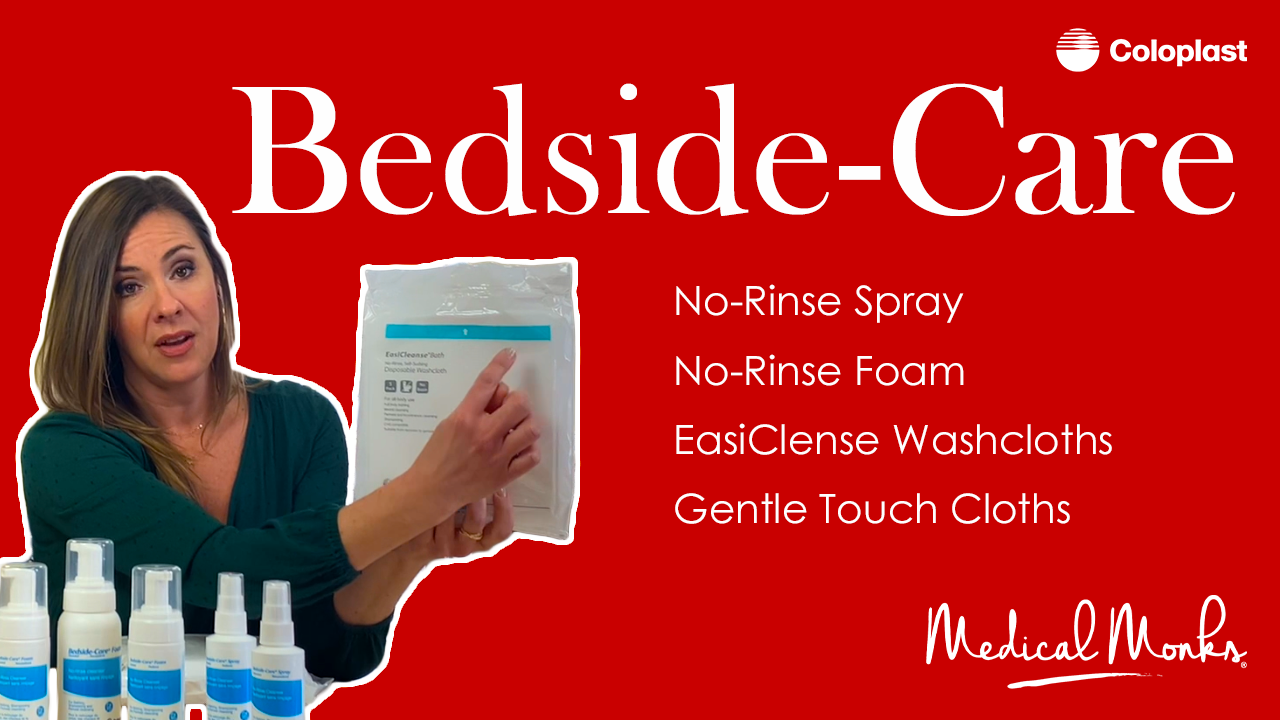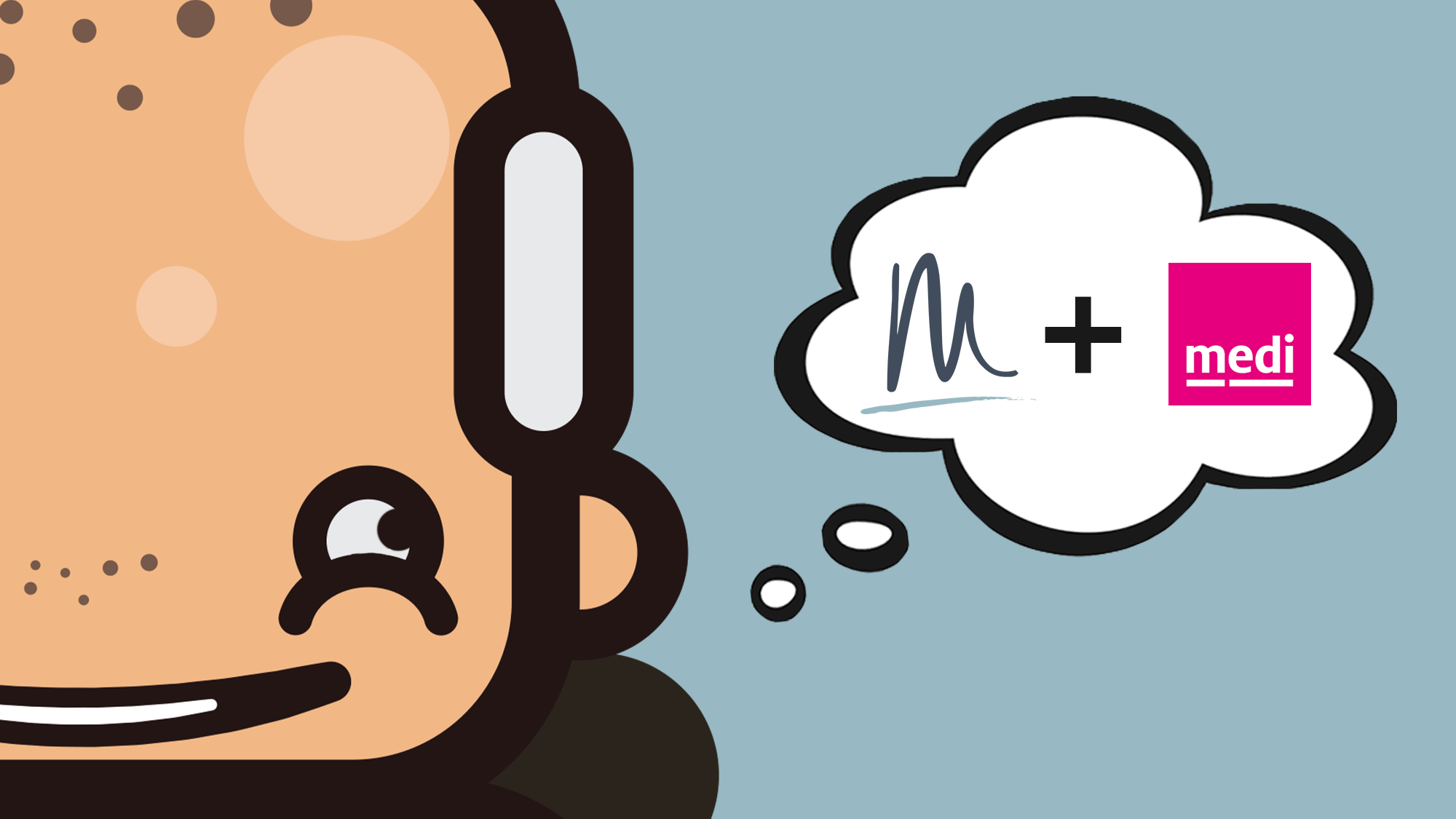- My Account
- Place a Reorder
- Logout

Dietary Tips for Managing Diverticulitis
If you or a loved one is living with diverticulitis, making the right dietary choices can help minimize flare-ups and improve your overall quality of life. However, this is often easier said than done. You might feel overwhelmed, especially if the diagnosis is unexpected. This, among other factors, can make it difficult to embrace a healthy diet that might be unfamiliar.
Over time, your new diet can become more manageable if you understand each step of the process. By following expert-recommended dietary tips and changes, you can live comfortably with this lifelong disease, especially during flare-ups.
Diverticulitis vs. Diverticulosis
Diverticulosis is the presence of tiny bulges or pockets (diverticula) in the colon. They don’t cause any symptoms, and they don’t need to be treated. But you need to eat high-fiber food to soften your stools and prevent constipation while decreasing the pressure in the colon. These precautions can help prevent diverticulitis.
Diverticulitis occurs when these tiny bulges become inflamed and infected. It can cause pain, fever, and nausea, plus other symptoms. It’s potentially dangerous and requires medical care.
Together, these conditions are known as diverticular disease. Common in Western populations, diverticulosis occurs in 10% of people over 40 and 50% over 60. The rate increases with age, affecting almost everyone over 80.
The Importance of a Diverticulitis Diet
Nutrition therapy is a temporary measure that gives your digestive system a chance to rest during flare-ups. It’s a short-term treatment plan for acute diverticulitis recommended by a doctor. Usually, you’ll be instructed to eat small amounts during this diet until the bleeding and diarrhea subside. You will also be given some antibiotics.
The diet will start with clear liquids for a few days. Some examples of clear liquid items include the following:
- Broth
- Fruit juices without pulp
- Ice pops without fruit bits or pulp
- Ice chips
- Water
- Gelatin
- Tea or coffee without cream
Incorporating Low-Fiber Foods After the Diverticulitis Diet
Once your condition has improved and you start feeling better, your doctor will recommend adding low-fiber foods. Are bananas good for diverticulitis, or can you eat red meat? The answer is YES. Some examples of low-fiber foods are as follows:
- Grains: White bread, white pasta, white rice, white crackers.
- Low-fiber starches: Potatoes without skin, certain low-fiber cereals.
- Proteins: Egg whites, tofu, meat, or seafood. Meat should be tender.
- Dairy: Cottage cheese and Greek yogurt are high in protein, calcium, and other nutrients without fiber.
- Fruits: Canned fruits are a great option since no skin and seeds exist. Some canned fruits you can try are canned peaches and pears. You can also eat ripe bananas, cantaloupes, and honeydew. Use caution when eating fruits since many are rich in fiber.
Diverticulitis Diet – What Not to Eat
There are foods you will need to avoid. These high-fiber options can irritate your bowel and increase the risk of flare-ups. Here are some examples to avoid:
- Whole Grains: Brown rice, quinoa, wheat bran.
- High-Fiber Fruits & Veggies with Skin and Seeds: Broccoli, Brussels sprouts, carrots, corn, peas, spinach, strawberries, raspberries.
- Legumes: Lentils, mung beans, split peas, navy beans.
When Can I Return to a Normal Diet After Diverticulitis?
Following the low-fiber diet is best until your diverticulitis symptoms subside for four to six weeks. However, there is usually improvement after several days of antibiotics. After that, you may need to increase your fiber intake marginally to avoid bloating and constipation. The goal is to gradually get back to a normal level of fiber, decreasing the risk of future outbreaks.
People Who Are Most Likely to Get Diverticulitis or Diverticulosis
You are most likely to experience diverticular disease if you…
- are over 40
- are male
- are overweight
- don’t eat many fruits, vegetables, grain, legumes, bread, or nuts
- eat food high in fat and red meat
- don’t exercise
- smoke
- take nonsteroidal anti-inflammatory drugs
Does Food Play a Role in Developing Diverticulitis?
Food most likely is one of the reasons for diverticula development in the colon. Western nations that are also industrialized have a bigger chance of developing diverticulosis than non-industrialized western countries. This is likely due to worsening of diet and lifestyle habits.
Up to 15% of people with diverticulosis will develop diverticulitis. Some studies also suggest that significant lifestyle risk factors such as smoking, a diet mostly of red meat, eating food high in fat, a low-fiber diet, and a lack of exercise can further develop diverticulitis.
What foods Trigger Diverticulitis?
There are no specific foods that will automatically trigger a diverticulitis flare, just as no special diet can prevent attacks.
There’s no evidence that modifying or restricting diet will fix an acute episode of mild, uncomplicated diverticulitis. But some doctors will put you on a clear liquid diet for a few days, then a low-fiber diet. If you’re hospitalized, the doctor may put you on a bowel rest with IV, depending on how severe your condition is.
But in terms of long-term diverticulitis management, according to some studies, a high-fiber intake with a vegetarian diet may reduce the chance of developing it.
Meeting with a Dietician for a Long-Term Plan
Meeting with a dietician is a good first step if you have been recently diagnosed with diverticular disease. They can help create a practical plan to get your diet right. In addition, they can provide specific recommendations that can help you feel better during flare-ups.
Eating food high in fiber can help prevent diverticulitis in the long run. So following your dietician’s meal plans can help reduce the chances of future flare-ups.
Minimize Flare-ups & Improve Your Quality of Life with Proper Diet
Living with a diverticular disease can be daunting, and the food you eat plays a big role in your symptoms. So, following the right meal plan is best if you want to have a fulfilling life while managing this lifelong condition.
In some severe cases of diverticulitis, an ostomy may be required on a temporary or permanent basis. If this is your situation, you might be looking for quality ostomy pouches, skin barriers, and odor eliminators. If so, Medical Monks have a wide variety of ostomy products from well-known brands you can choose from. These can make your life better and more manageable as you deal with this disease.

The MEDICAL MONKS STAFF brings to the table decades of combined knowledge and experience in the medical products industry.
Edited for content by ADAM PAGE.
Related Videos
More Blogs
Top Products