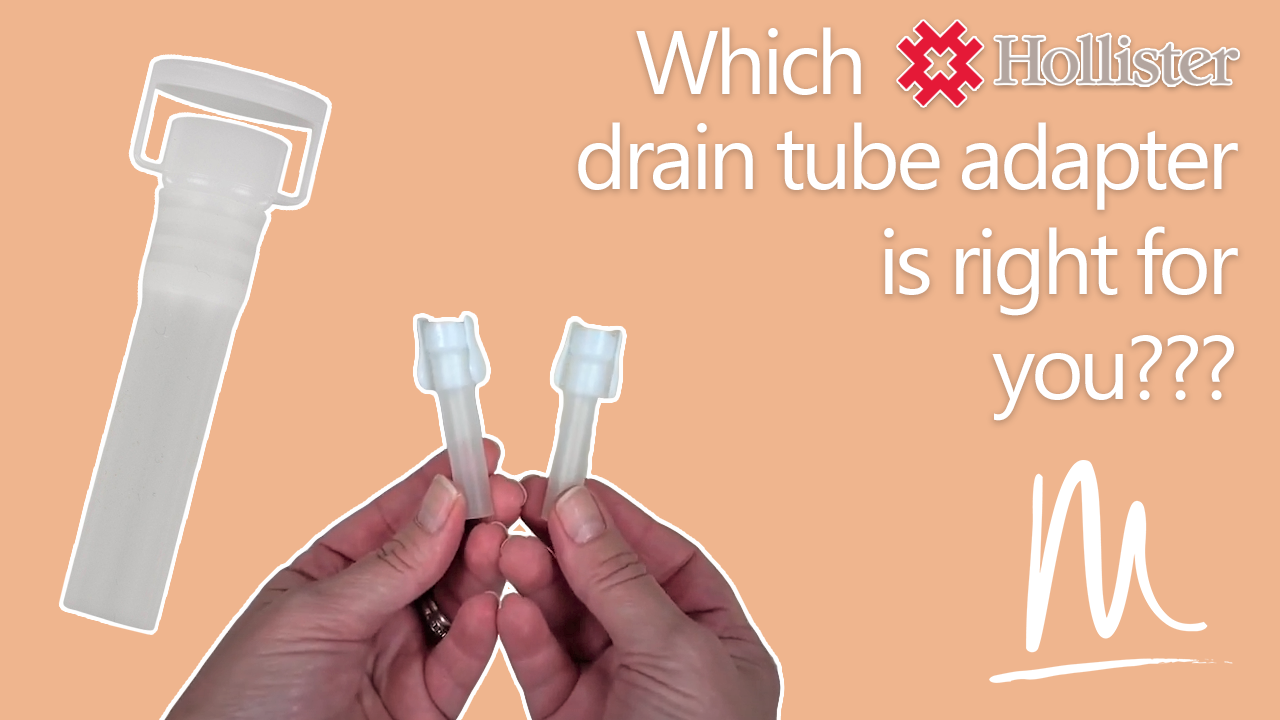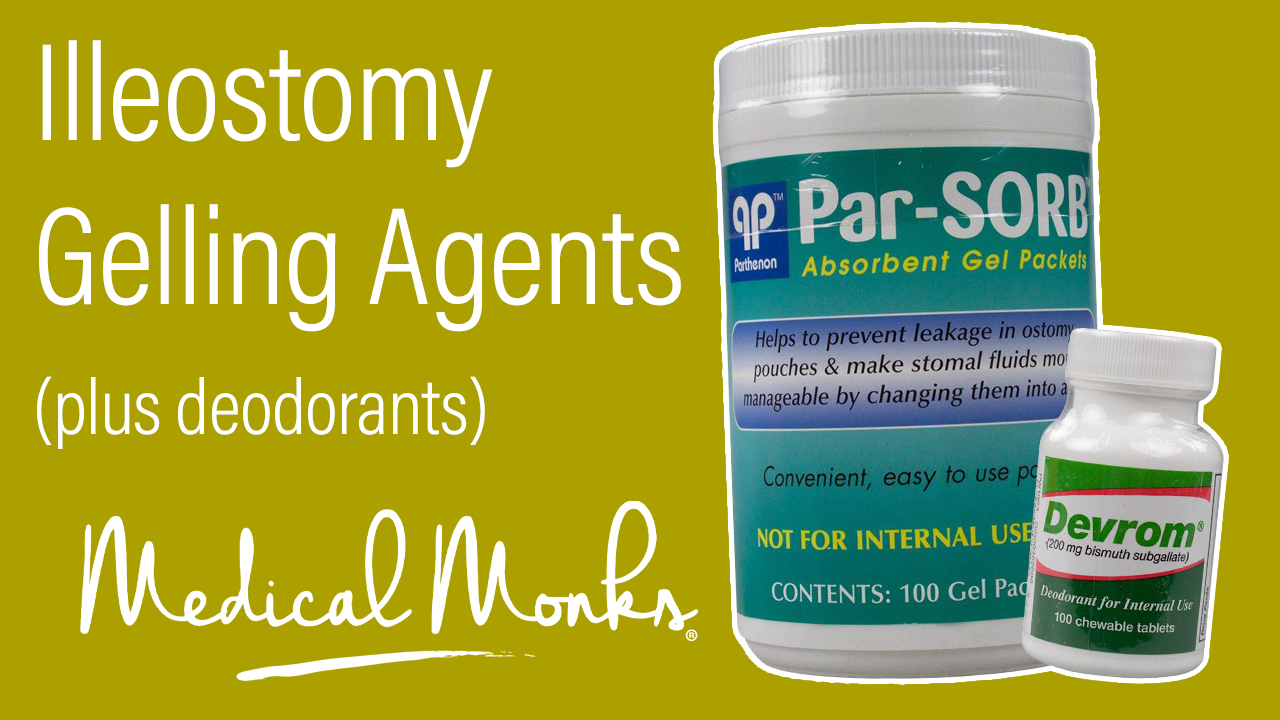- My Account
- Place a Reorder
- Logout

Diet Tips for Crohn’s Disease
Medical Monks Staff
Managing your diet can be overwhelming and challenging if you or a loved one has been diagnosed with Crohn’s disease. With dozens of potential food triggers exacerbating the condition, it’s essential to take a step back and look at what dietary adaptations will best meet the needs of someone living with this disease.
With proper guidance, knowing what actionable steps to take when revamping your Crohn’s disease diet and lifestyle can be more manageable. So with this in mind, read on to gain insights into your options and practical steps toward making beneficial diet changes.
What is Crohn’s Disease?
Crohn’s disease is an inflammatory bowel disease that causes chronic gastrointestinal tract inflammation. It can affect any part of the GI tract, from the mouth to the anus. However, it frequently attacks the ileum or the small intestine, found at the beginning of the colon.
There are five types of Crohn’s disease. Which type you have will impact what symptoms and complications you may experience. These five types are as follows:
- Ileocolitis is the most common type of Crohn’s disease, affecting the end of the terminal ileum and large intestine.
- Ileitis only affects the ileum.
- Gastroduodenal Crohn’s Disease affects the stomach and the beginning of the small intestine, or the duodenum.
- Jejunoileitis refers to the patchy areas of inflammation in the upper part of the small intestine, the jejunum.
- Crohn’s (Granulomatous) Colitis only affects the colon or large intestine.
Crohn’s Flare-Up Symptoms
According to the National Institute of Diabetes and Digestive and Kidney Diseases (NIDDK), common symptoms of Crohn’s include:
- Pain and cramping of the abdomen
- Weight loss
- Diarrhea
Other symptoms to watch out for:
- Fever
- Tiredness
- Eye redness or pain
- Anemia
- Soreness or joint pain
- Loss of appetite or nausea
- Red, tender bumps under the skin
It’s worth noting that symptoms may vary depending on the location and severity of the inflammation.
Best Foods for a Crohn’s Disease Flare-Up
Knowing what to eat during a Crohn’s flare up can decrease inflammation and ensure your body gets all the nutrition it needs. Since diarrhea is one of the common symptoms, it can lead to dehydration and malnutrition. Therefore, knowing the best diet for Crohn’s disease can help reduce symptoms and avoid further complications.
Refined Grains
Certain insoluble fibers can worsen IBD symptoms. Refined grains contain less insoluble fiber, allowing them to pass more quickly and easily. Therefore, they’re less likely to cause inflammation.
Some refined grain examples:
- White rice
- Pasta
- White bread
- Rice snacks
- Plain crackers
Fruits Low in Fiber
Fruits that are low in fiber are excellent and easy on the digestive system. In addition, they’re high in nutrients.
Some fruits that are low in fiber:
- Bananas
- Watermelon
- Honeydew
- Cantaloupe
Lean Proteins
Protein is a vital part of every diet, which can provide the body with energy and vitamins. When you have Crohn’s disease, choosing lean proteins instead of animal proteins high in dietary fats is essential.
Consuming high amounts of animal fats is a risk factor for developing IBD. It can also worsen the symptoms of Crohn’s. So it’s best to prioritize lean protein to maintain adequate nutrition while reducing the risk of developing these symptoms.
Lean protein sources:
- Lean meats
- Eggs
- Soy products
Oily Fish
Oily fish contain healthy fats, such as omega-3 fatty acids. It can combat inflammation while reducing the risk of heart disease. Experts suggest eating at least two servings of oily fish per week.
Examples of oily fish:
- Trout
- Herring
- Sardines
- Tuna
- Mackerel
- Salmon
Vegetables
Peeling vegetables removes insoluble fiber. At the same time, cooking them can make them easy to digest while reducing their fiber content. However, people should avoid cooking vegetables using butter or oil since it can irritate the digestive system and worsen symptoms of Crohn’s.
Yogurt & Dairy Products
Most yogurt contains probiotics, which are healthy bacteria that benefit the gut. However, certain studies show insufficient evidence exists to understand whether probiotics effectively manage Crohn’s disease.
Other dairy products, such as cheese and milk, are calcium-rich. But many still contain lactose, which can cause digestive discomfort in people with lactose intolerance, which is more likely in people suffering from Crohn’s.
Foods to Avoid with Crohn’s Disease
There are two types of foods to minimize in your diet: trigger foods and foods that can cause inflammation.
Trigger Foods
Trigger foods can cause unpleasant symptoms of Crohn’s disease. Although everyone has different trigger foods, below are the most common:
- Added sugars
- Carbonated drinks
- High-fiber foods
- Spicy foods
- High-lactose foods
- Caffeinated beverages
- Sugar-sweetened beverages
Foods associated with increased risk of inflammation
Eating certain foods frequently over time can make inflammation more likely. Although they are fine in moderation for most people, it is best keep them to an absolute minimum if you’re suffering from Crohn’s.
Foods that may increase the risk of inflammation:
- Red meat (beef, veal, lamb)
- Processed meat (hot dogs, sausage, bacon)
- Coconut oils, dairy fat, and palm oil
Following Remission
You can start reintroducing hard-to-digest foods while you’re in remission. If you have stricturing Crohn’s disease, ask your doctor if you should continue adjusting the texture of foods. Keep your diet as expansive as possible, such as plant-based foods. You must also consume foods that reduce the occurrence of active disease.
Manage Your Crohn’s Disease with a Healthy Diet
Living with Crohn’s disease can be challenging, but understanding the changes in your diet can help you live a comfortable life while managing the disease successfully. Finding the right balance between foods you can tolerate and those that reduce inflammation is crucial. Speak with your doctor or dietitian for a diet plan tailored to your needs.
If you have a stoma due to CD and are looking for drainable pouches and barriers, Medical Monks has many options you can check out. These products will make dealing with Crohn’s easier.

The MEDICAL MONKS STAFF brings to the table decades of combined knowledge and experience in the medical products industry.
Edited for content by ADAM PAGE.
Related Videos
More Blogs
Top Ostomy Products